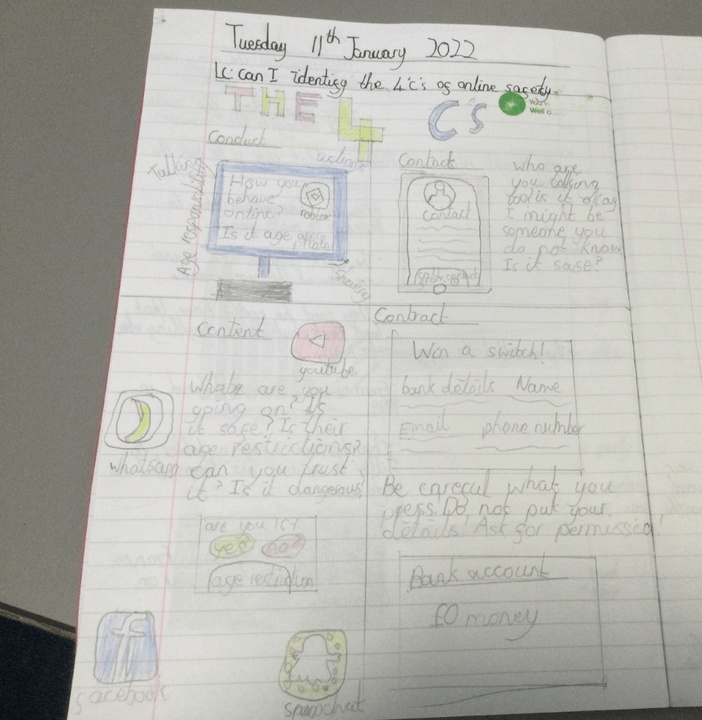Curriculum
Online Safety
"I know how to be safe online - we talk about this is assemblies and in class all the time." - MV Pupil
"I can talk to my teacher if I have a problem online." - MV Pupil
"Adults in school help me if I have a problem in school and at home." - MV Pupil
"Online Safety used to be taught during Online Safety Week - not any more! It's at least weekly at the start of Computing lessons." - MV Staff
"We are always very grateful to receive newsletters and updates from school about online safety." - MV Parent
"Keeping children safe online is part of our safeguarding responsibilities. It is essential that we give the excellent and accurate information to children and families." - MV Governor
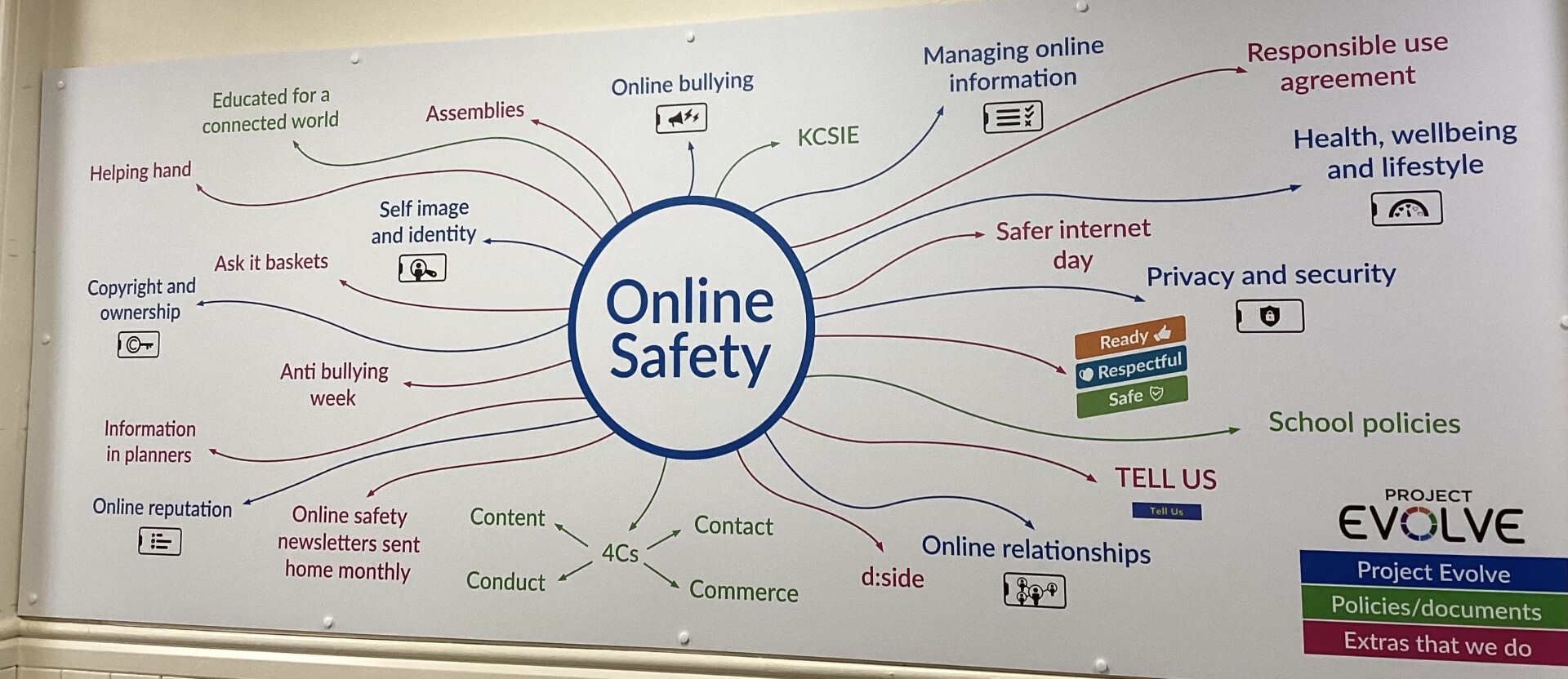
Please do speak to us if you have any concerns about anything your child is doing or experiencing on the internet.
For all policies linked to Online Safety - see the policies section in the Our School section of the website.
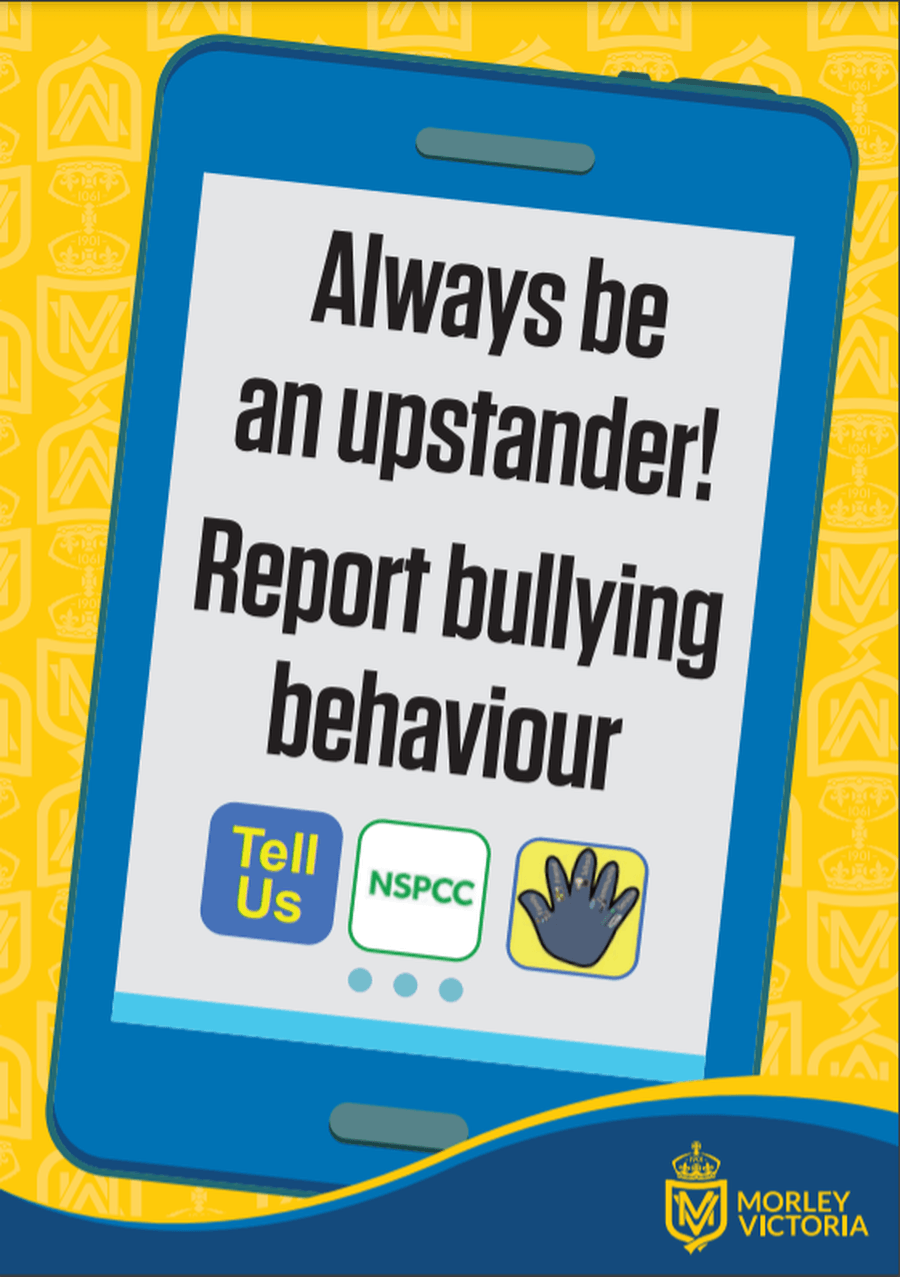 At Morley Victoria Primary School, we know how important staying safe is, and we know you’re always keen to promote ways to stay safe at home, too. Safe and responsible use of the internet is something which is growing and growing in importance – we hear so many shocking stories in the media – so please do take an active approach at home to promote your child’s online safety.
At Morley Victoria Primary School, we know how important staying safe is, and we know you’re always keen to promote ways to stay safe at home, too. Safe and responsible use of the internet is something which is growing and growing in importance – we hear so many shocking stories in the media – so please do take an active approach at home to promote your child’s online safety.
Online safety is a key part of our curriculum for both Computing and Personal, Social, Health and Enterprise Education (PSHE). It is something we should be talking about regularly with our children - we have a weekly session allocated to online safety at the beginning or end of computing sessions. This is a safe forum where the children can ask advice and voice any issues or concerns. If there are any issues that arise, these are dealt with quickly and we seek professional advice where needed so that we are giving the correct messages to our young people.
As teachers and parents, we’re aware of the ways in which the use of social media, online gaming and the internet have become part of young people’s lives. We embrace the educational and social benefits of these new technologies and encourage responsible internet use. We need to teach our pupils about the appropriate use of online devices such as mobile phones. We’re also increasingly aware of the potential dangers and opportunities for misuse these technologies offer. The key to promoting online safety is to have open and honest discussions about  the sites we’re using and the ways we’re using them – keep the dialogue open and regular with your children about their internet use. At Morley Victoria we talk about online safety weekly as part of our computing lessons. We also have a computing worry box so that children can seek help with any issues they may have.
the sites we’re using and the ways we’re using them – keep the dialogue open and regular with your children about their internet use. At Morley Victoria we talk about online safety weekly as part of our computing lessons. We also have a computing worry box so that children can seek help with any issues they may have.
Each month we issue an online safety newsletter to all parents, carers and staff so that we can keep up to date with online news. We also regularly Tweet online safety advice and ensure our computing suite is full of online safety advice. We also follow National Online Safety (NOS) - they are a great source of the most up to date information for schools and parents. All information that is sent out directly to families and placed on our website.
Other resources are:
We have had some current guidance from the NSPCC about some useful information which can be found using the following addresses:
- www.thinkuknow.co.uk
- www.childnet.com/parents-and-carers This site provides a whole host of useful ways to keep your child safe, with useful pages of advice, key advice, hot topics and tips for discussing online safety.
- www.internetmatters.org Lots of useful advice for parents on a range of issues including cyber bullying, online reputations and online grooming. There is also a link to a useful ‘guide for parents’.
- www.parentinfo.org Useful articles on a range of current e-safety issues and new apps and websites including Minecraft, Snapchat and ooVoo. New articles are added regularly.
- www.ceop.police.uk The official site of the National Crime Agency’s CEOP (formerly the Child Exploitation and Online Protection Centre), containing advice and useful information and a link for reporting online abuse, exploitation or inappropriate images.
- http://www.saferinternet.org More links and advice for parents and children including resources linked to Safer Internet Day.
- www.nspcc.org.uk NSPCCs own website with lots of safety advice including video to watch with your children and a link to their work with O2.
- www.mumsnet.com Lots of online safety advice including a section specifically for preschool and primary.
- http://comparitech.net/child-privacy Keeping your child safe online.
- O2 - Your Child's Online World booklet_A5.pdf
- Share Aware booklet_A5.pdf
- Parental-Control-Apps-and-Software.pdf
- https://www.besa.org.uk/news/what-schools-need-to-know-about-fortnite-battle-royale/
The 4 C’s of Online Safety
A key part to our online safety strategy is understanding and acknowledging the 4 C’ of online safety. Through school assemblies, our online safety starters and Project Evolve lessons children are introduced to the 4 C’s, learn what each C means and why it is integral to staying safe online.
The 4 C’s
- Contact: Experiencing or being targeted by harmful adult contact (messages from strangers on social media or games).
- Content: Engaging with or being exposed to potentially harmful content (websites, videos, images that are not age appropriate).
- Conduct: Witnesses or participates in posting/sharing/messaging people in an inappropriate or harmful way
- Contract: agreeing to a terms of service and being unaware of the risks to privacy, data, safety breaches (installing a new app, logging onto sites and inputting information)
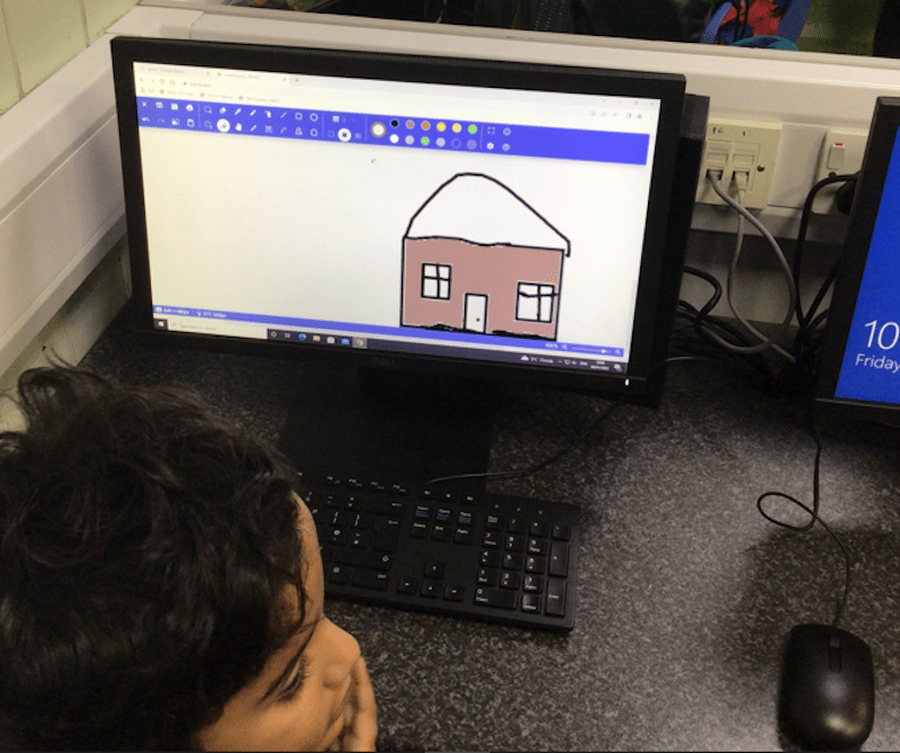
|
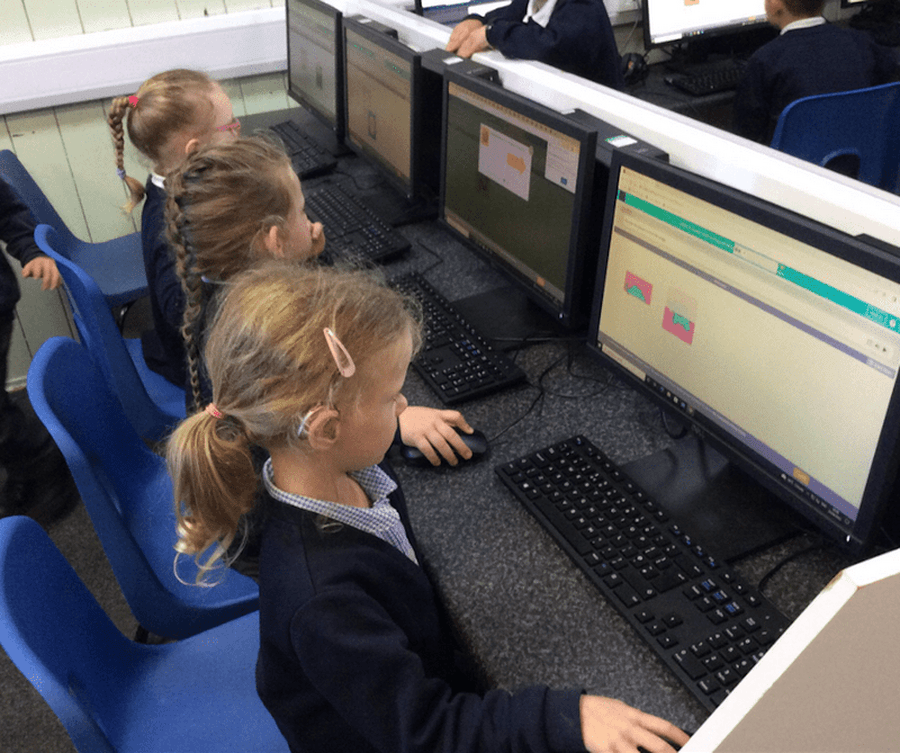
|

|
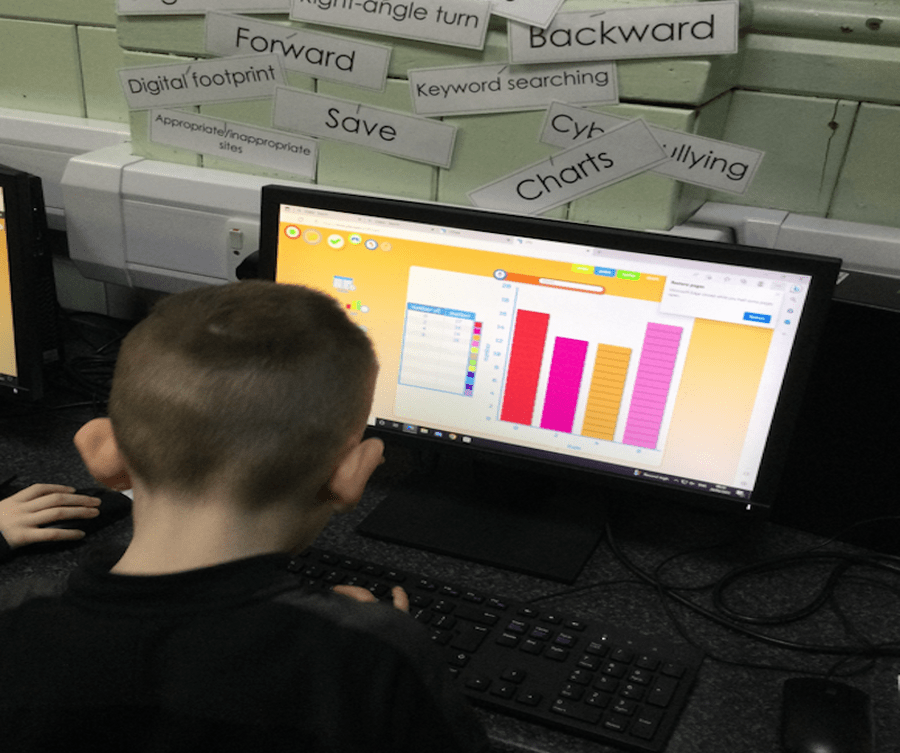
|
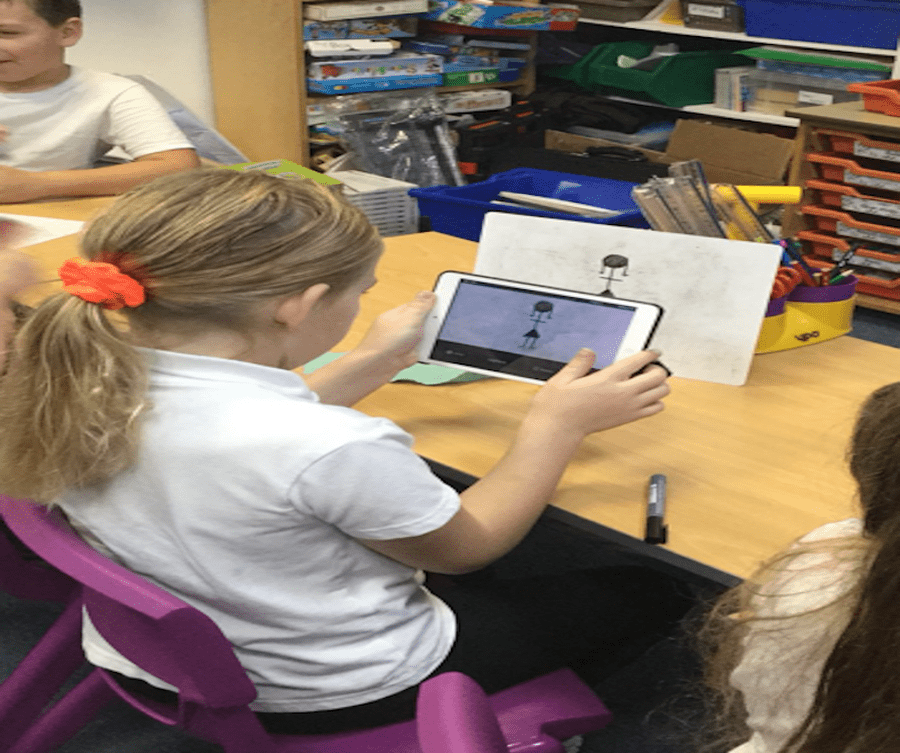
|

|

|
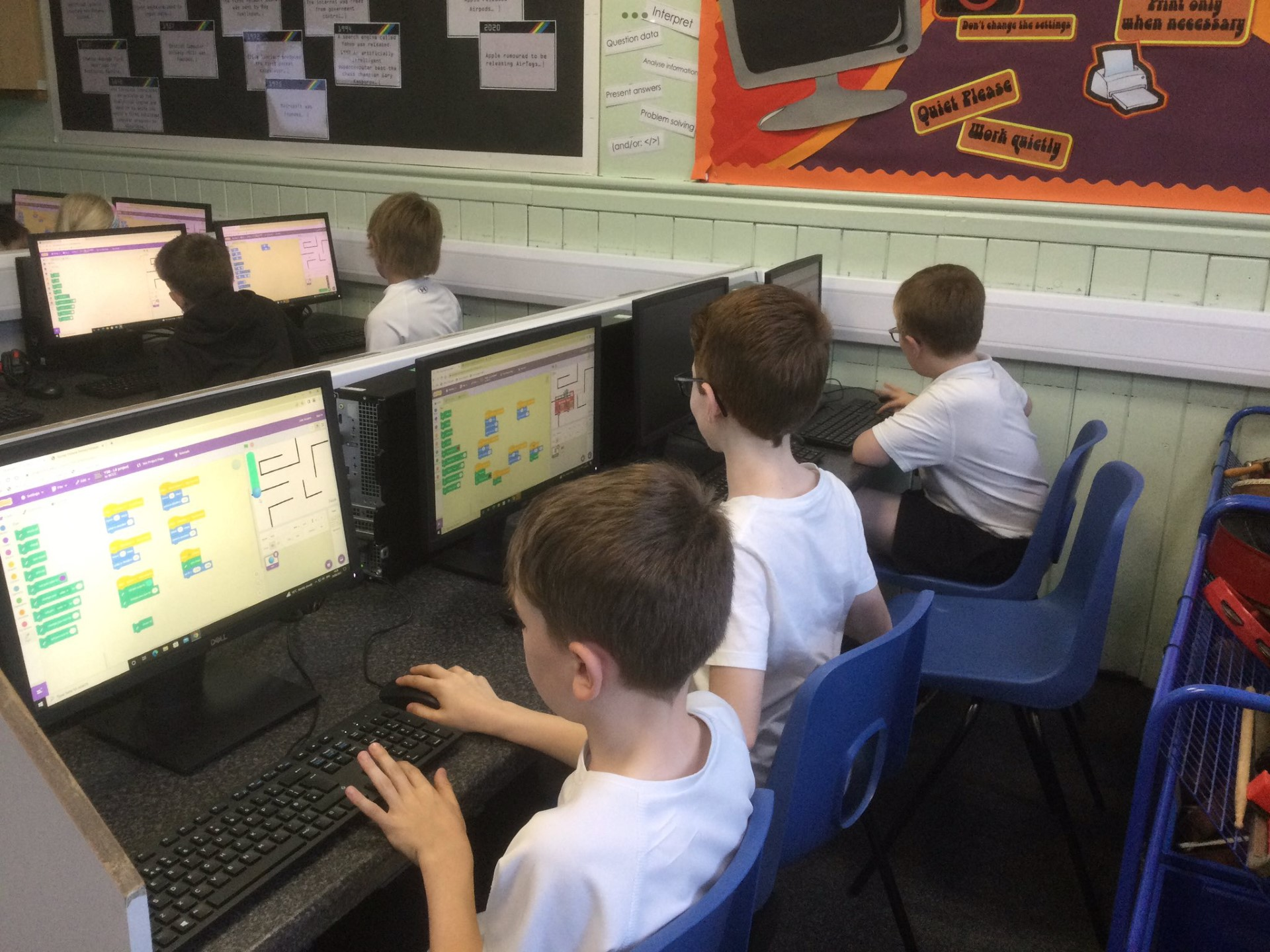
|
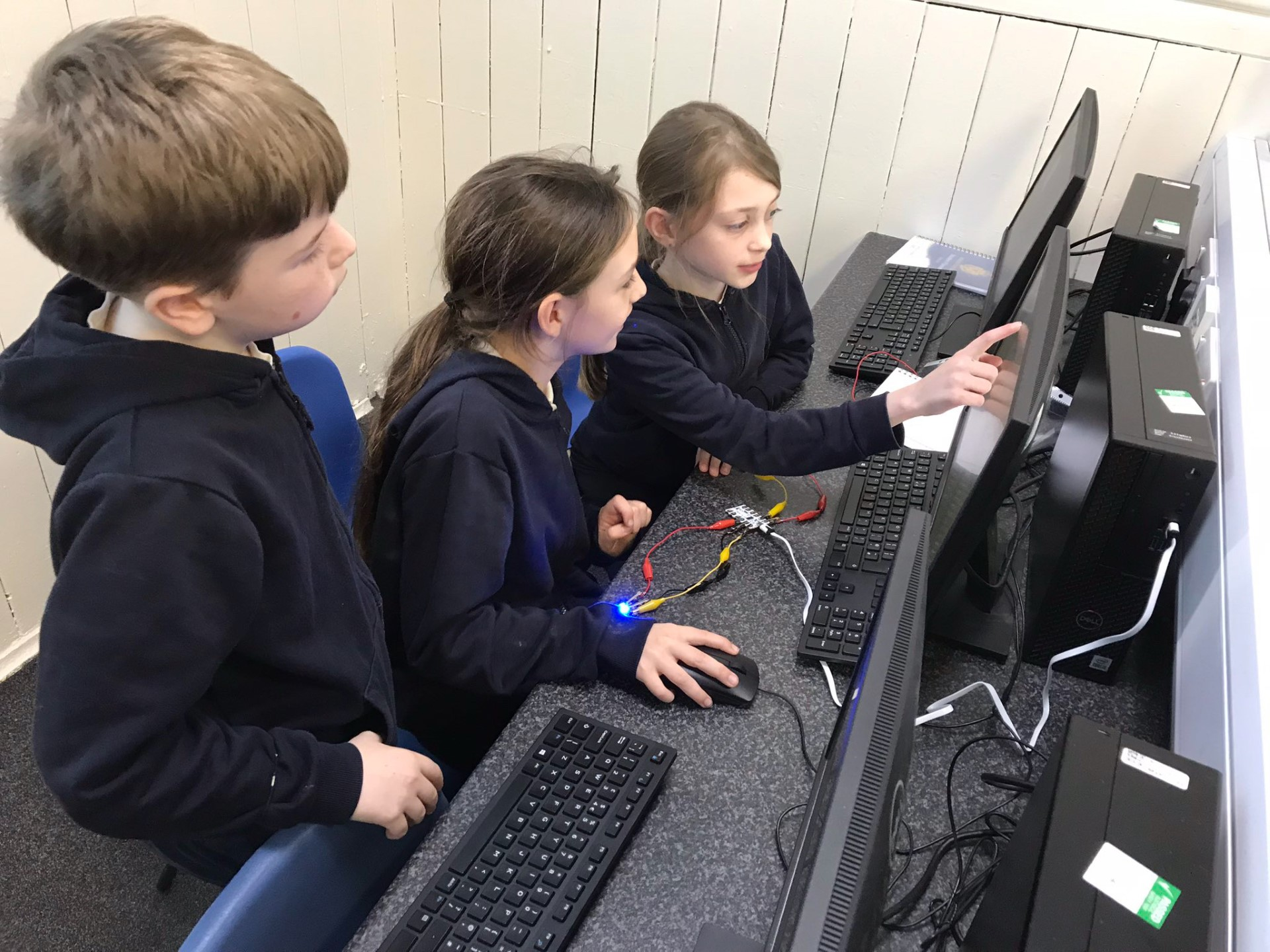
|
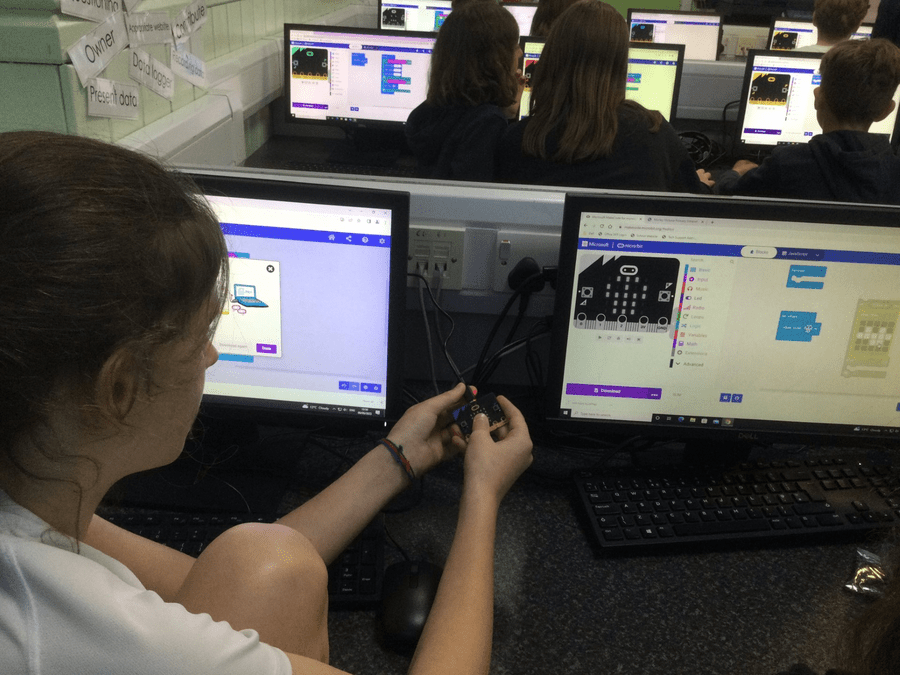
|

|

|
Get In Touch
- Victoria Road,
Leeds,
West Yorkshire,
LS27 9NW - 0113 2535 253
- office@morleyvictoria.org.uk
.jpg)
.jpg)
.jpg)
.jpg)
.jpg)
.jpg)
.jpg)
.jpg)
.jpg)
.jpg)